All new students are issued a Cal 1 Card after enrolling.
Incoming Undergraduate Students
- When you receive the Cal 1 Card: You will receive your Cal 1 Card and Student AC Transit EasyPass card when you move into your residence hall or, if you are not living in a residence hall, during Golden Bear Orientation Check-in.
- Upload your photo first. You must first upload a photo online for your Cal 1 Card to be issued. Photo submission deadlines vary by cohort (e.g. undergraduate, graduate, Summer Sessions, UC Extension) but always occur well in advance of the orientation/check-in date where the cards are distributed. Note: Incoming students who would like to receive their Cal 1 Card when moving into residential housing or during their orientation/check-in date(s) must upload their photos online.
- Look for communications on deadlines. Staff members in Residential Housing and/or New Student Services will communicate deadlines to students in each cohort.
Incoming Graduate Students
- When you receive the Cal 1 Card: Issuance of your Cal 1 Card and Student AC Transit EasyPass card (if eligible) will most likely occur as part of your respective orientation / in-person welcome event. Otherwise, you will be eligible for card issuance at the Cal 1 Card office on or after the first Monday in August. (Be advised that your student privileges may be limited until the formal start date of the term, as listed in the academic calendar.)
- Upload your photo first. You must first upload a photo online for your Cal 1 Card to be issued. Photo submission deadlines vary by cohort (e.g., school, college, department, or program) but always occur well in advance of the orientation/check-in date where the cards are distributed.
- Look for communications on deadlines. Your school, college, department, and/or program representatives will communicate deadlines to students in each cohort.
Visiting summer sessions students
- When you receive the Cal 1 Card: You will receive your Cal 1 Card and Student AC Transit EasyPass card when you move into your residence hall or, if you are not living in a residence hall, during summer sessions card distribution check-in events.
- Upload your photo first. You must first upload a photo online for your Cal 1 Card to be issued. Photo submission deadlines vary by cohort (e.g. Session A, B, C, D, E, F) but always occur well in advance of the move-in or orientation/check-in dates where the cards are distributed.
- Look for communications on deadlines. Staff members in Residential Housing and/or Summer Sessions will communicate deadlines to students in each cohort.
Concurrent enrollment UC Berkeley extension students
- When you receive the Cal 1 Card: You will receive your Cal 1 Card and Student AC Transit EasyPass card during UC Berkeley Extension card distribution check-in events.
- Upload your photo first. You must first upload a photo online for your Cal 1 Card to be issued. Photo submission deadlines vary by cohort (e.g. Fall and Spring) but always occur well in advance of the orientation/check-in dates where the cards are distributed.
- Look for communications on deadlines. Staff members in UC Berkeley Extension will communicate deadlines to students in each cohort.
Visiting Scholars & Visiting Student Researchers
Cal 1 Card eligibility for Visiting Scholars and Visiting Student Researchers is authorized via a separate process.