The process for updating your Legal and/or Chosen/Lived name(s) differs depending on your campus affiliation.
For students:
- Visit this Office of the Registrar page for more information on how to submit a Legal or Chosen/Lived Name change and follow the corresponding instructions.
Note: Chosen/Lived Names will be printed on the Cal 1 Card instead of Legal Names.
- Login to your Cal 1 Card account to check on the status of the name change in the Cal 1 Card production system. Once the new name is reflected therein, you may go to the Cal 1 Card Office to get the replacement Cal 1 Card:
Note: The Legal Name change process may take several work days before the name is updated in the Student Information Systems database and then 1 to 2 additional days to be imported to the Cal 1 Card production system. The Chosen/Lived Name change process will be quicker and is generally imported to the Cal 1 Card production system within 2 days.
For employees/affiliates:
- Login to your UCPath account
- Select “Edit Profile”
- Select “Personal Information”
- Select “Legal Name / Name”
- Enter your new “Legal Name” or (Chosen/ Lived) “Name”
Note: Chosen/Lived Names will be printed on the Cal 1 Card instead of Legal Names.
Note: The Legal Name change process may take several work days before the name is updated in the UCPath database and then 1 to 2 additional days to be imported to the Cal 1 Card production system. The (Chosen/Lived) Name change process will be quicker and is generally imported to the Cal 1 Card production system within 2 days.